STEP BY STEP INSTRUCTIONS
FIRST STEP
SECOND STEP
SECOND STEP

Press the button between the two red arrows
SECOND STEP
SECOND STEP
SECOND STEP
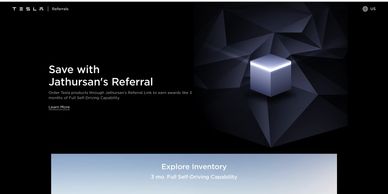
You should be directed to the above referral page. On the top right select your country from the drop down list. After doing so it will change the region to your chosen country.
THIRD STEP
SECOND STEP
FOURTH STEP

It will now display what promotion is applicable to which model. E.g. If you purchase a Model Y you can get £1000. I will select the Model Y 'order now' button for demonstration purposes
FOURTH STEP
FOURTH STEP
FOURTH STEP

You should now be displayed with a message similar to the one above. After doing so you can click the x button and choose your preferred model range, colour etc.
Alternatively you can provide this code 'jathursan647850' at the dealership to ensure you save money
FIFTH STEP
FOURTH STEP
FIFTH STEP
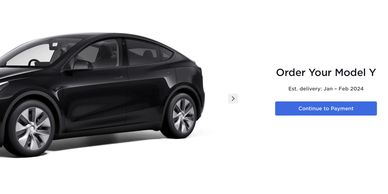
After having chosen your range, paint, wheels, tow hitch etc options. You can select the continue to payment option.
SIXTH STEP
FOURTH STEP
FIFTH STEP

You'll see the referral applied box appear on the right side of the screen, which is excellent news! You now choose your financing options and select 'order with card' or 'order with online banking'.
** Promotion is tied to your Tesla Account and cannot be transferred to another vehicle, person or order, even in the case of ownership transfer. Used vehicles, business orders and vehicles used for commercial purposes are excluded from this promotion. Promotion subject to change or end at any time.
FINAL STEP
FINAL STEP
FINAL STEP
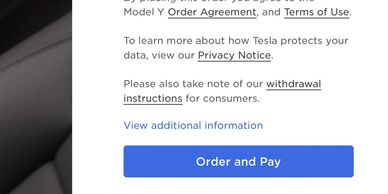
Click 'Order and Pay,' and you're all set! Congratulations on your new Tesla!
** If you don't see the £10 deduction immediately, don't worry; it will be visible once you receive your invoice.